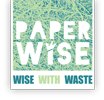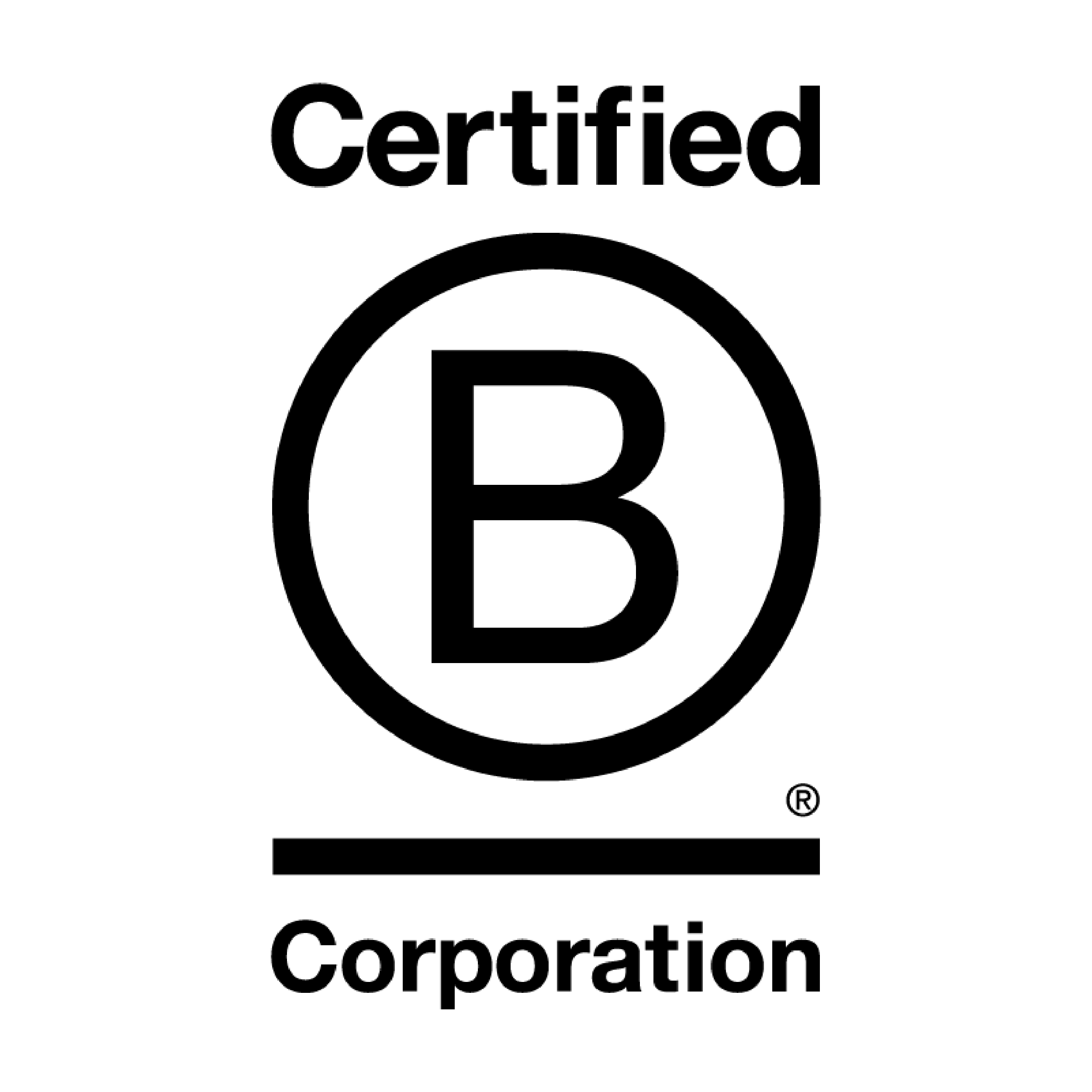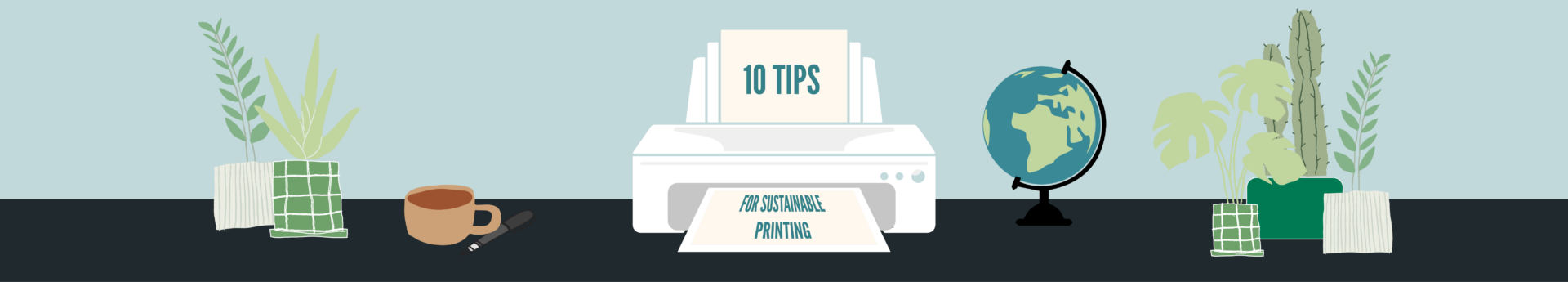
Despite living in a digital age, printing documents, invoices, packing slips, reports and images is still a necessity for many. Whether you own a small business or are part of a large multinational corporation, or you work from a corporate office or at home, paper consumption, electricity consumption, toner and ink consumption all affect your carbon footprint. But by thinking sustainably, we can all do our bit to reduce the damage printing can do to the environment.
And sometimes this is easier and less rigorous than you might think. You can turn almost any printer into a sustainable printer and reduce the impact of printing on the environment, as well as on your wallet. How? Stick to these ten tips and you’ll be printing sustainably from now on.

Tip 1 – Print only when really necessary
It’s very obvious, but still worth thinking about: do you only print when you really need to? Unfortunately, the answer is still all too often ‘no’. Mails that are printed for easy note-taking, large documents that are printed just a little too early, only to be reprinted after a change, or a pile of printed paper that sits by the printer and is never collected. Recognisable? By addressing this to each other, we make fewer and fewer such ‘mistakes’. Ask yourself and your colleagues: is printing really necessary? Or can it be done digitally (for now)?
Tip 2 – Print only the page you need
How often does your print job consist of several pages? A report, an e-mail exchange, entrance ticket, often you only need 1 or 2 pages and yet you automatically press print and many pages roll out of the printer. Not only do you use a lot of paper unnecessarily this way, but also ink and energy. In the “print preview” field on your computer screen, you can always select which page or pages you want to print. As soon as you type the page numbers in that field, you will immediately see the selected page in the print preview and have a check whether you are going to print the right page. Make a habit of this form of smart and effective printing, it directly contributes to more sustainable printing.
Tip 3 – Deal smartly with printers’ energy consumption
Is your printer already very old? Then consider buying a modern printer. These are often a lot more energy-efficient. Not only in terms of power consumption, but also in terms of ink consumption. Also compare energy consumption between different types of printers. Years ago, the toner printer was the best solution, but the inkjet technology has developed much more strongly and with a “cold” printing technology is much more energy efficient, both for home and office use. But buying a new printer is really not always necessary, as a printer that is a few years old can also be made a lot more energy efficient. Simply by being smart about energy consumption. Turn your printer off, or put a plug with a switch between it and turn it on only when printing. At work, make it a habit to turn the printer on in the morning and off in the evening. And at home, turn your printer on only when you are going to print something and then turn it off again. Often printers also have a sleep mode setting. Set this as strict as possible, so that the printer automatically shoots into economy sleep mode after just five minutes of inactivity, for example.
Tip 4 – Choose sustainable printing paper
If you want to print sustainably, you will probably make the biggest impact by choosing sustainable printing paper. Contrary to what is sometimes thought, it does not have to be any more expensive than non-sustainable printing paper and there is no compromise on quality. Much printing paper is still made from trees that take between 15 and 80 years to grow before they are cut down to make paper. That’s a lot of growing years versus a very short lifespan of the printed paper. Moreover, with the felling of all those trees, valuable flora and fauna are lost, which in turn means there are fewer trees to remove CO2 from the air and convert it into oxygen. With all its consequences. PaperWise makes unbleached and CO2 neutral copy and print paper from agricultural waste. This is the stems and leaves left over after harvesting, so there is no tree involved. PaperWise Natural printing paper is 100% tree-free and has an extremely low environmental impact. All this while being paper of the highest possible quality.

Tip 5 – Return used toners and cartridges
Chances are that you have thrown an empty ink cartridge or toner in the rubbish. Without being aware of it, you are thereby exposing the environment to harmful substances. Even empty cartridges and toners always contain residues of ink or powder. These residues contain harmful substances that can end up in the environment when the cartridges are disposed of with normal household and residual waste. Therefore, choose to hand in empty toners and cartridges. You can do this at shops where you can buy them, but also at many supermarkets, DIY stores and garden centres. There, they are then collected and disposed of properly so that the harmful substances do not end up in the wrong places. There are also suppliers of inkjet cartridges and toners who have set up their own deposit concept. As a customer, you then get value points when you return the empty cartridge which gives you a discount for your next purchase. These are great initiatives.
Tip 6 – Print double-sided
A very easy way to use less paper when printing is, of course, to opt for ‘double-sided printing’. This prints both sides of the paper, halving the number of sheets you need for the print job. Many printers offer settings to choose double-sided printing. You can even choose to set duplex printing as the default. Then you print double-sided unless you specify that you don’t want to. And of course you can print double-sided on sustainable paper. PaperWise paper is certified for archiving for at least 100 years for both single- and double-sided printing.
Tip 7 – Choose an economical font
That the font you choose also has an impact on how sustainably you print is less well known. This is because one font consumes more ink and space than another. This has to do with the standard size, width and height of the font. Arial, Calibri and Verdana are known as the more energy-efficient variants among the well-known fonts. But if you really want to get it right, check out ecofont.com. They convert common fonts in your documents to an ink-saving equivalent, meaning the text looks the same but is printed using less ink. This way, you save not only paper, but also ink.
Tip 8 – Print in greyscale
In many cases, printed pages are used for internal communication or personal use. These prints do not always have to be of high quality. Unless colour is really needed, it is best to print in greyscale. You then use only black ink, which generally has a much lower environmental impact than coloured ink. This is because the colour black requires less harmful substances such as heavy metals. So by printing in greyscale, you contribute to sustainable printing, and also avoid wasting coloured ink. You then reserve coloured printing only for prints that go to customers or other external stakeholders, for example.
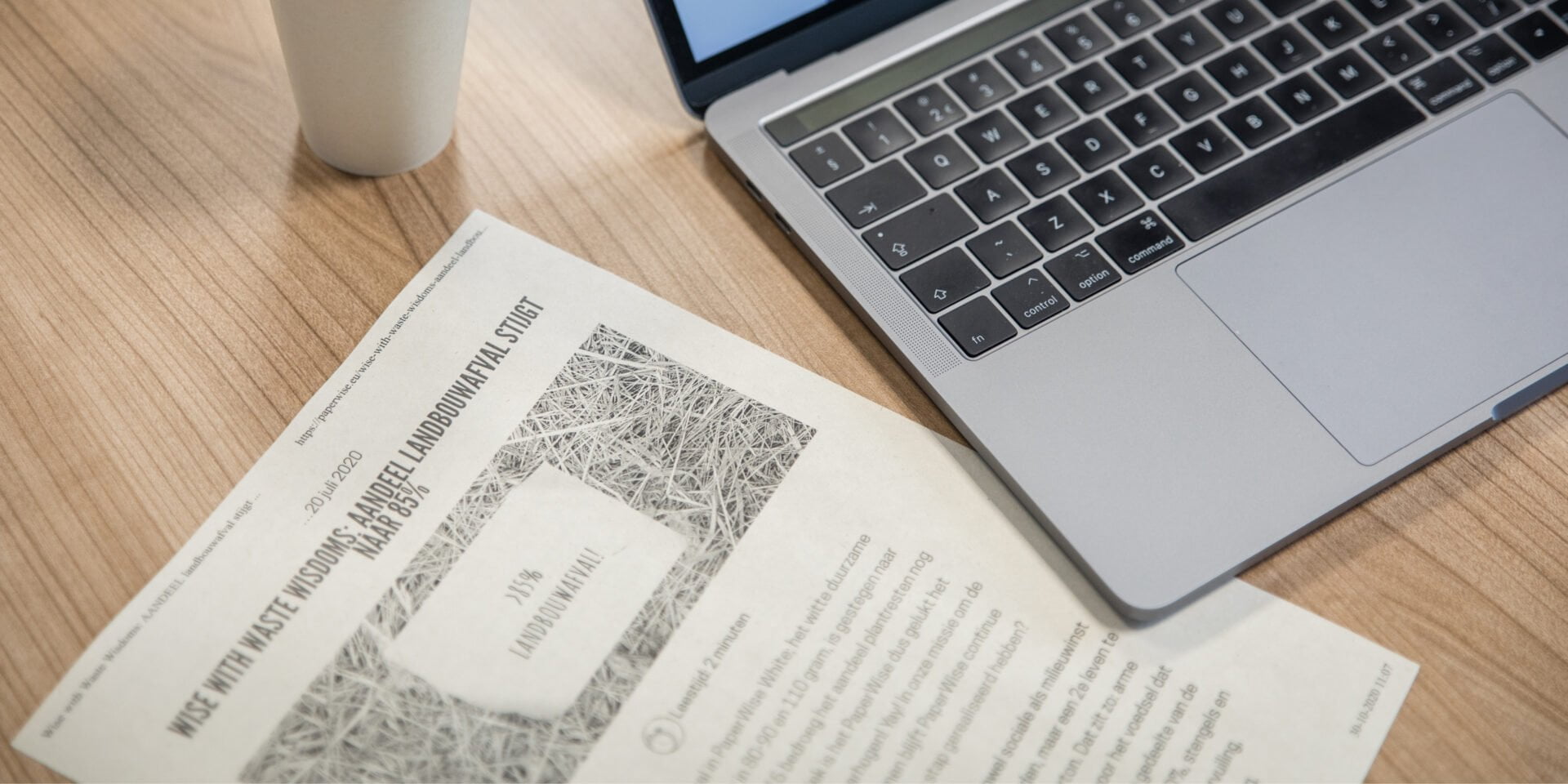
Tip 9 – Dispose of used printing paper
Not only intcartridges and toners are better not to throw in the residual waste. Used printing paper does not belong there either. Not only because of harmful substances, but mainly because this paper can be reused. This way, fewer trees need to be felled. So choose to dispose of printed paper via the ‘old paper’ route. Even sustainable paper can simply be disposed of in this way. Even PaperWise’s paper, made from agricultural waste, can be disposed of with waste paper and then recycled up to seven times.
The environmental benefits of recycling, or reuse, become immediately apparent when looking at the “waste hierarchy”. Visually a pyramid showing the environmental impact, with the least environmentally damaging options at the top and the least preferred solution at the bottom. From least to most environmentally impactful, it lists prevention, reduction, reuse, recycling, incineration, landfill.
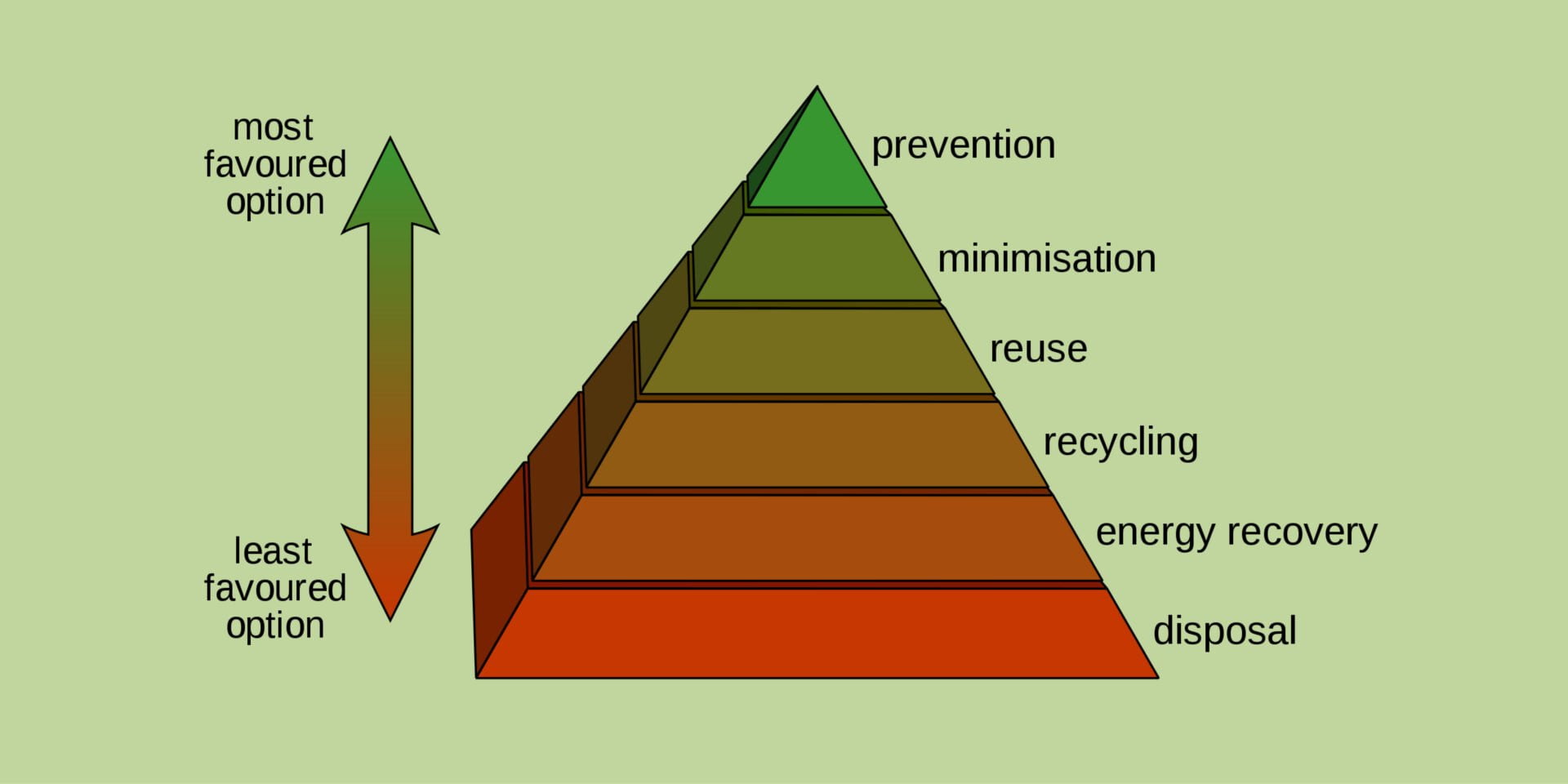
Not all recycling is created equal. Not yet known to everyone, there are actually 3 types of recycling, which are more – or less – effective in renewing the value and quality of the material in question. These three types come in order from most to least effective: upcycling, recycling and downcycling. Upcycling converts the raw material of a material into something of greater value than it originally was. Recycling converts the raw material of the material into something of the same value as it originally was. Downcycling converts the raw material of the material into something of less value than it originally was. PaperWise is an example of upcycling, they convert agricultural waste into something more valuable, namely paper and cardboard. This paper and cardboard is then used to make sustainable packaging, printing and stationery.
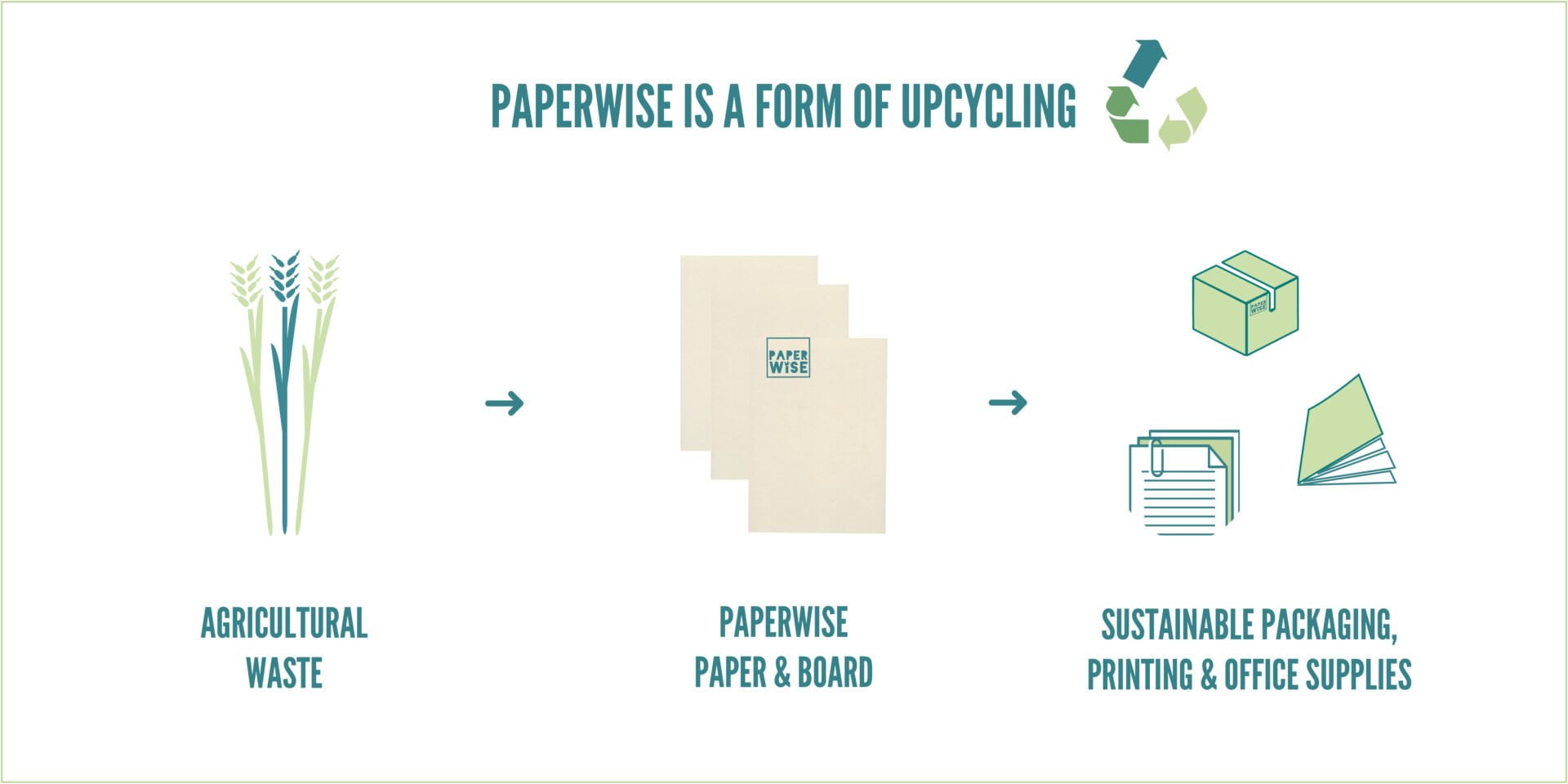
Tip 10 – Promote energy-efficient printing
Energy-efficient printing may start with yourself, but by encouraging others you also do your bit. Perhaps the most effective way is to set a good example yourself. If you print double-sided, use the eco-font and turn off the printer after use, you will quickly attract the attention of colleagues. By discussing why you do what you do, you inspire others and the chances of following suit are very high. Of course, you can also draw people’s attention with a question about whether the print job is really necessary, or ask the same question with a poster or post-it near the printer. In the automatic signature in your e-mail, incorporate a message such as “print this e-mail or attachments only if really necessary, think of the environment”. But research shows that setting a good example is much more inspiring than pointing the finger. And do you opt for sustainable paper? Then let the outside world know that too. At PaperWise, you can choose to have one of their sustainability logos subtly incorporated into the paper to show others that you are energy-efficient.